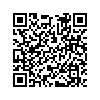본문 영역
Explore the features of Mong9 Editor
Advantages
-
 Powerful CSS rulesPowerful CSS rulesWhen you check the code made by other editors, it's hard to understand. Mong9 Editor is powerful but has simple code. See for yourself.
Powerful CSS rulesPowerful CSS rulesWhen you check the code made by other editors, it's hard to understand. Mong9 Editor is powerful but has simple code. See for yourself. -
 호환성CompatibilityMong9 Editor works as a plugin for widely used editors. It's available as a plugin/add-on for 5 editors and 4 CMS platforms. You can use Mong9 Editor with any solution.
호환성CompatibilityMong9 Editor works as a plugin for widely used editors. It's available as a plugin/add-on for 5 editors and 4 CMS platforms. You can use Mong9 Editor with any solution. -
 빠른 속도Fast SpeedMong9 Editor loads quickly and has minimal delays. You'll enjoy fast speed and performance compared to other editors.
빠른 속도Fast SpeedMong9 Editor loads quickly and has minimal delays. You'll enjoy fast speed and performance compared to other editors. -
 쉬운 사용Easy UsabilityMong9 Editor removes complexity and difficulty, making it easy for anyone to use without needing expertise in Photoshop or coding.
쉬운 사용Easy UsabilityMong9 Editor removes complexity and difficulty, making it easy for anyone to use without needing expertise in Photoshop or coding. -
 유연함FlexibilityIt's flexible for both beginners and experts. Experts can easily modify HTML and inline styles through various methods.
유연함FlexibilityIt's flexible for both beginners and experts. Experts can easily modify HTML and inline styles through various methods. -
 오직 클릭으로만Only ClickMong9 Editor makes web document creation easy and simple. It has strong features, so you can create your preferred layout easily with just a few clicks.
오직 클릭으로만Only ClickMong9 Editor makes web document creation easy and simple. It has strong features, so you can create your preferred layout easily with just a few clicks.
Features
-
Responsive DesignWebsites created on PC are automatically mobile-optimized.
-
Powerful Grid SystemDivides content into up to 6 columns with automatic responsiveness achieved in just a few clicks.
-
Sample BlocksOver 100 responsive pre-designed blocks reduce repetitive work.
-
Drag & DropCreate documents by Drag & Drop using pre-made blocks, even without HTML or coding knowledge.
-
HTML EditingFor experts, edit HTML for more professional documents. Offers a 'Tag Settings' editing window for handling various tag attributes..
-
Various Configuration Options"Settings options are available for each feature like lists, tables, maps, and images. You can adjust their positions for convenient work
-
Table Configurationasily handle complex table settings like adding, merging, dividing cells, and changing order.
-
MultilingualMong9 Editor supports 12 languages for global companies.
-
Vector Icon SupplyOffers vector icons that work like fonts, maintaining excellent quality on various screen sizes for elegant documents.
-
WYSIWYGWhile editing, you can quickly preview how it will look on different screens by resizing through the mode settings.