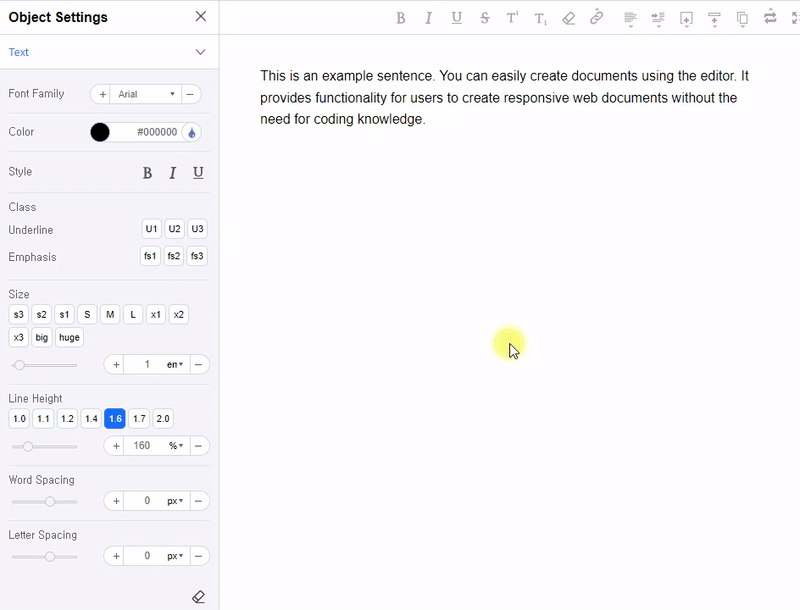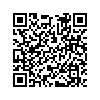본문 영역
Text settings
Font
You can change to various fonts by clicking the button.
Font changes can be modified in the ~/source/js/font-family/ folder.
Font changes can be modified in the ~/source/js/font-family/ folder.
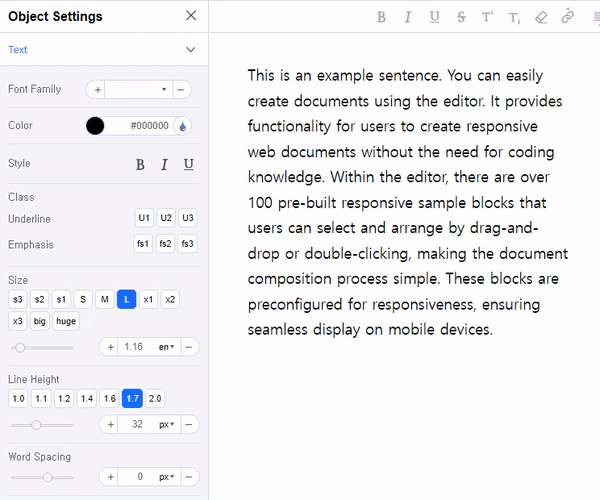
Color
When you click the ink icon, the window for changing the color becomes active.
After choosing a color, clicking the water droplet icon in the color code input saves it as a recently used color.
After choosing a color, clicking the water droplet icon in the color code input saves it as a recently used color.
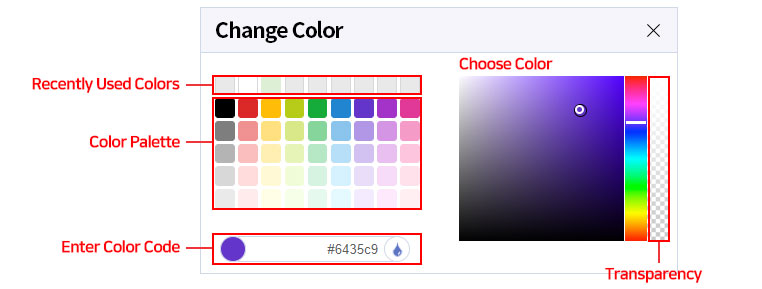
Color change
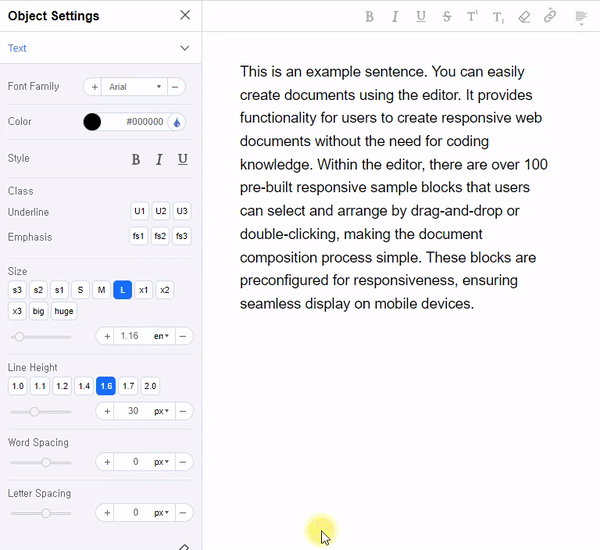
Class
In order to create a beautiful document, spacing, color, and font size must be unified.
In Mong9 Editor, we've pre-styled almost everything and turned them into buttons
So, when you adjust spacing, use the designated spacing buttons, and for font sizes, go for the preset options
Documents created in this way have unity with each other, and can be easily managed by modifying only the style sheet.
In Mong9 Editor, we've pre-styled almost everything and turned them into buttons
So, when you adjust spacing, use the designated spacing buttons, and for font sizes, go for the preset options
Documents created in this way have unity with each other, and can be easily managed by modifying only the style sheet.
Underline/Emphasize
Underline options are provided with
Emphasis options are provided with
.m9-text-deroaction-1, .m9-text-deroaction-2, .m9-text-deroaction-3 classes. Emphasis options are provided with
.m9-strong-1, .m9-strong-2, .m9-strong-3 class buttons.
Size
There are 9 different size adjustment buttons available for changing font sizes.