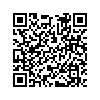본문 영역
Video settings
Click on the video to display it.
Only videos on the web can be inserted.(Only the address can be inserted)
Only videos on the web can be inserted.(Only the address can be inserted)
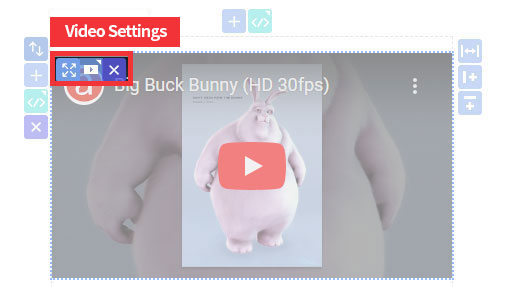
 |
Change video size |
|---|---|
 |
Change video address link |
 |
Delete |
Resize
Clicking the "Resize" button activates resizing guidelines. when activated, adjust to size and double click to apply the change in size.
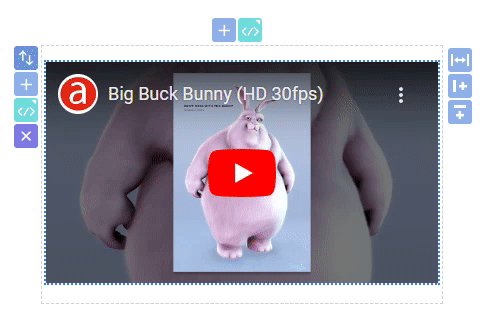
Change link
You can upload videos and change the link by clicking the video change button. You can easily input just the web address (URL), and the video will be displayed automatically.
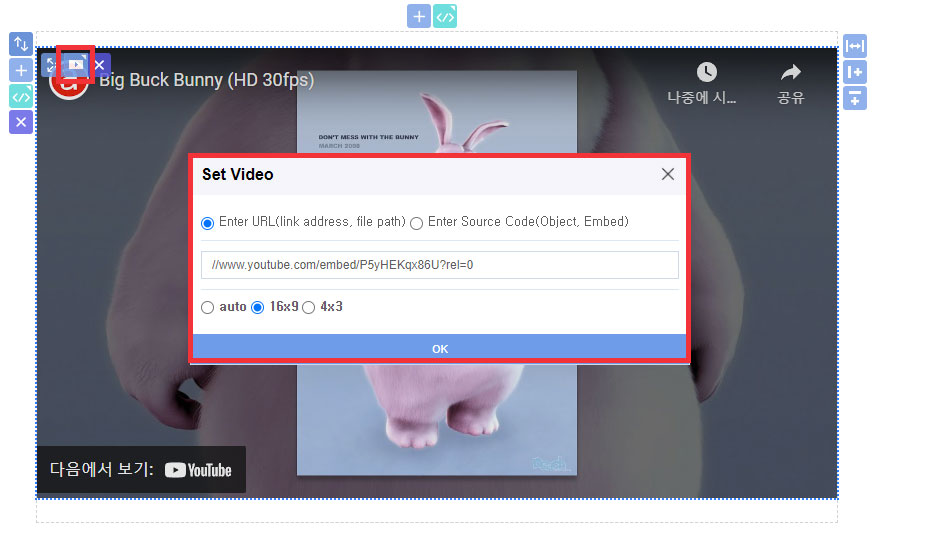
Getting Videos from YouTube
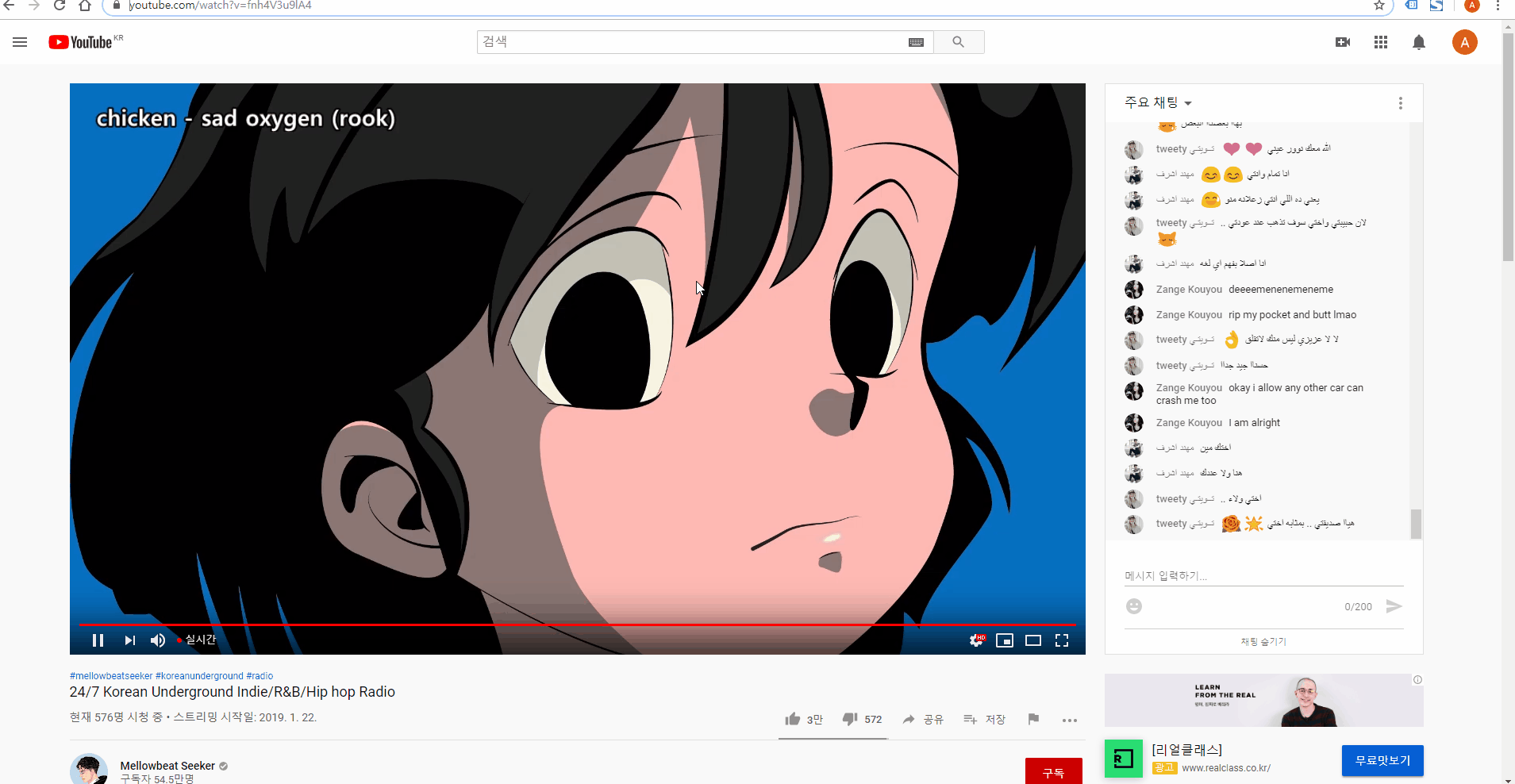
Getting Videos from Vimeo

Getting Videos from Naver TV