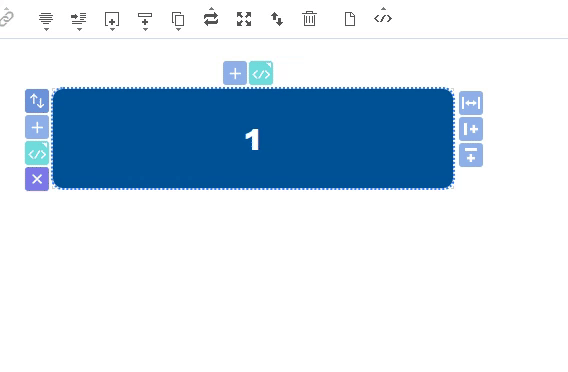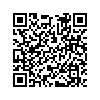본문 영역
Grid(Block) settings
When you click a block in the editing area, three button groups are activated.
The three button groups are 01 Row settings group, 02 Column settings group, 03 Other settings group입니다.
From now on, the name of the group will be omitted.
The three button groups are 01 Row settings group, 02 Column settings group, 03 Other settings group입니다.
From now on, the name of the group will be omitted.
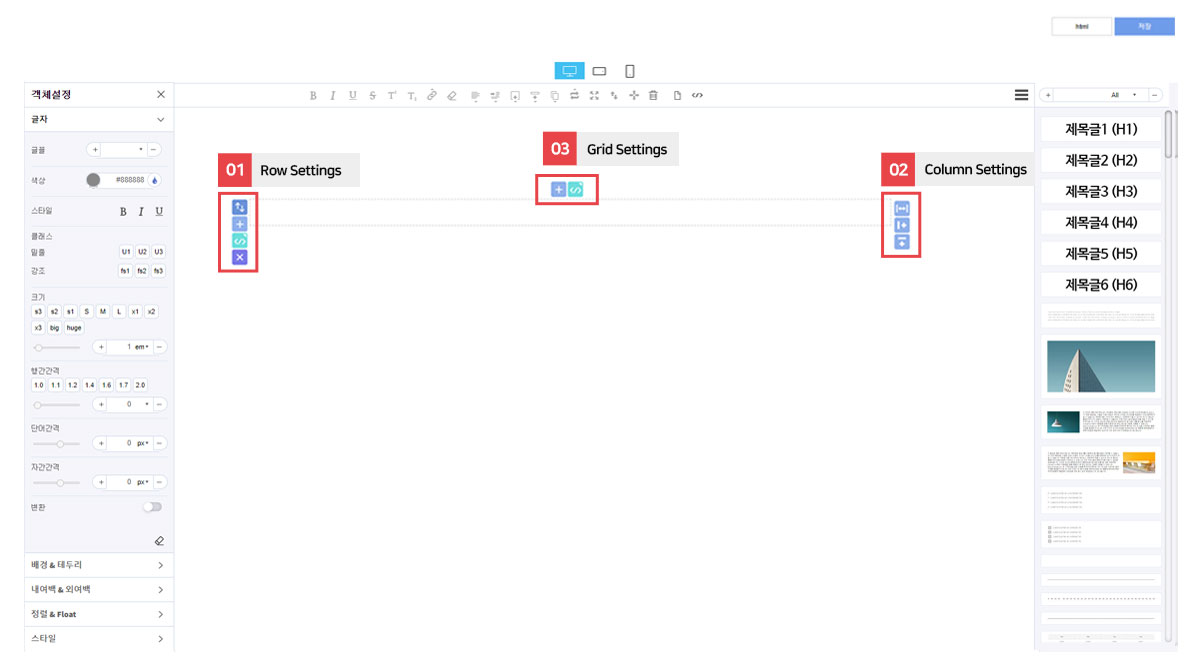
1. Row settings
The three buttons created on the left are row settings.
One block has the following HTML structure.
The condition is that if it contains
The condition is that if it contains
m9-grid-block at the very top, the Row Settings button will appear. |
Move the block up or down. |
|---|---|
 |
Copy the block (Row Copy button). |
 |
Edit the HTML of the block. |
 |
Delete the block. Deleted blocks cannot be restored. |
 Move Up/Down
Move Up/Down
Click and hold the Move Up/Down button to move block, then drag and drop it where you want it.
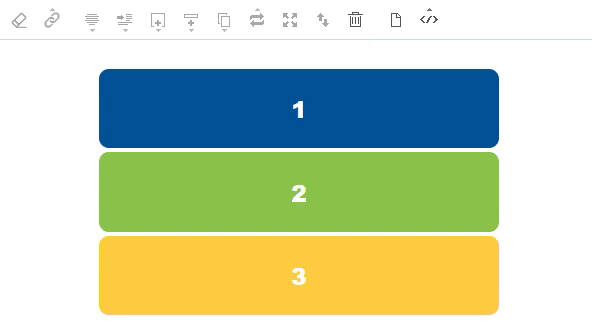
 Row Copy
Row Copy
Clicking this button will instantly copy the row.
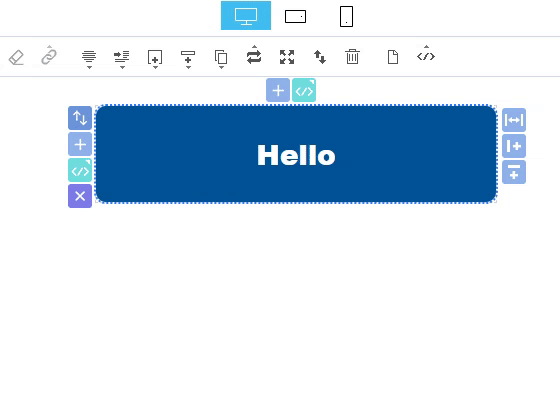
 HTML Edit
HTML Edit
When you click, an HTML editing window will appear.
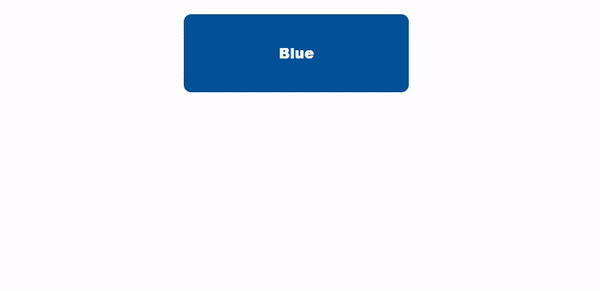
2. Column settings
The buttons at the top are for setting up columns.
 |
Copy Column - Copies the block. |
|---|---|
 |
Expand Column - Gets activated when the column copy button is pressed. Increases the width of that column. |
 |
Narrow Column - Gets activated when the column copy button is pressed. Decreases the width of that column. |
 Copy Column
Copy Column
Objects will be copied. You can copy up to six objects.
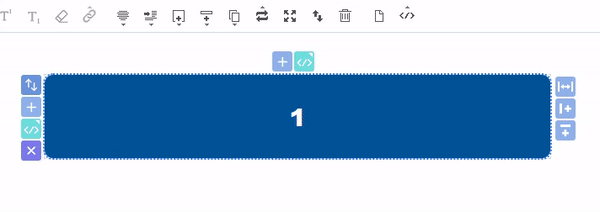
 Expand Column /
Expand Column /  Narrow Column
Narrow Column
Copy Column" button duplicates the column, and then you can use the "Expand Column" and "Narrow Column" buttons to make the column wider or narrower. You can see the number of different case in the grid

3. Other settings
The three buttons created on the right are column settings.
 |
Type Change - Changes between spaced and non-spaced types. |
|---|---|
 |
Add Column - Adds an empty cell. |
 |
Add Grid - Adds an empty row below. |
 Type Change
Type Change
You can change spacing with three simple buttons.
It will change to
It will change to
.m9-spacing-0, .m9-spacing-1, .m9-spacing-2.
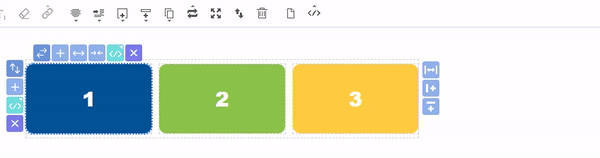
 Add Column
Add Column
You can add empty columns. Up to 6 are possible.
It's
It's
.m9-grid-1 ~ .m9-grid-6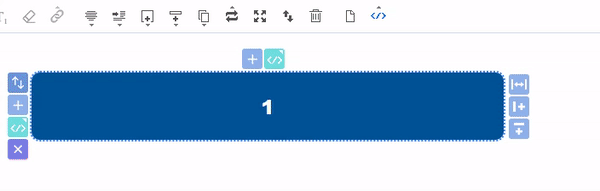
 Add Grid
Add Grid
You can add empty rows (grids).