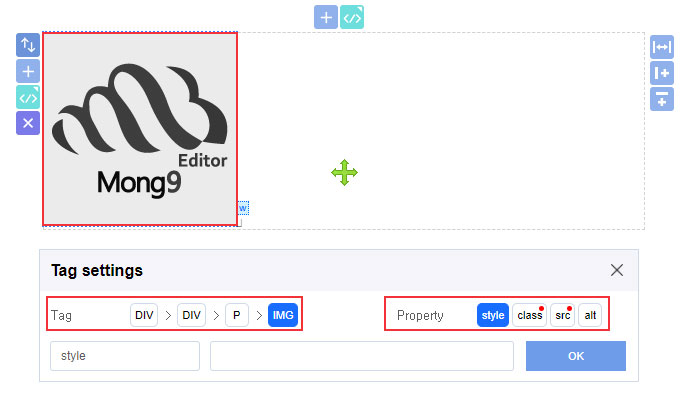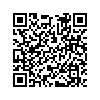본문 영역
Tag settings
The tag setting function is a function developed to minimize Html modification.
Mong9 editor provides Html editing function, but avoid using it as much as possible.
If you use the tag setting window, you can directly edit the
If you select each object while holding down the
Mong9 editor provides Html editing function, but avoid using it as much as possible.
If you use the tag setting window, you can directly edit the
style and class without opening the Html window, so you can create a more professional website. If you select each object while holding down the
Ctrl key, you can make multiple selections and apply styles at onece, creating a document that looks consistent and saving a lot of time
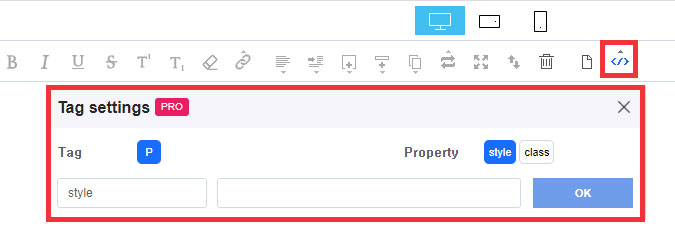
How to set
If you press the tag setting button, the tag setting window is activated. It can be hidden/activated by clicking the tag setting button.
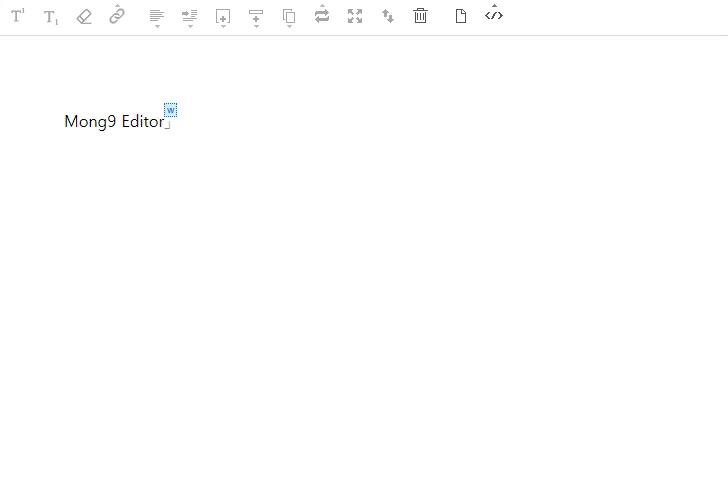
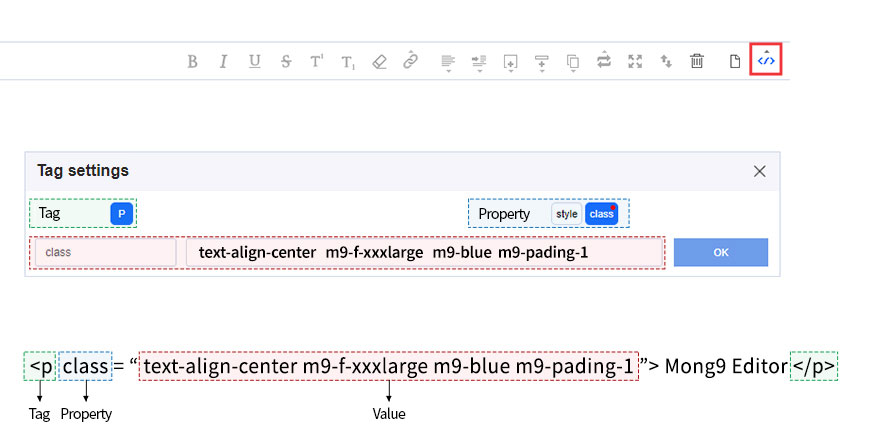
- By using the tag configuration window, you can easily understand the document's structure and pinpoint the location of selected objects.
- Each object's unique attributes are displayed.
For example, if it's animgtag, attributes likesrc,altare additionally displayed. If it's anatag, thehrefattribute is shown.
You can edit properties without having to open an HTML code.