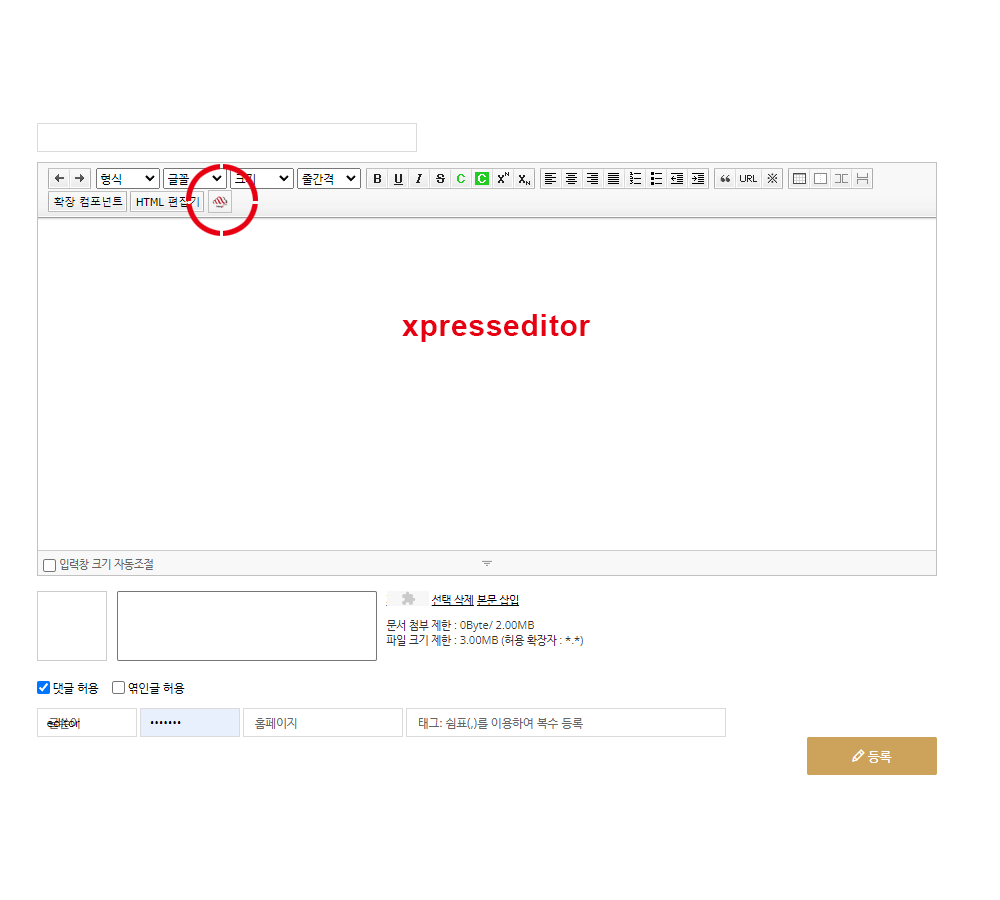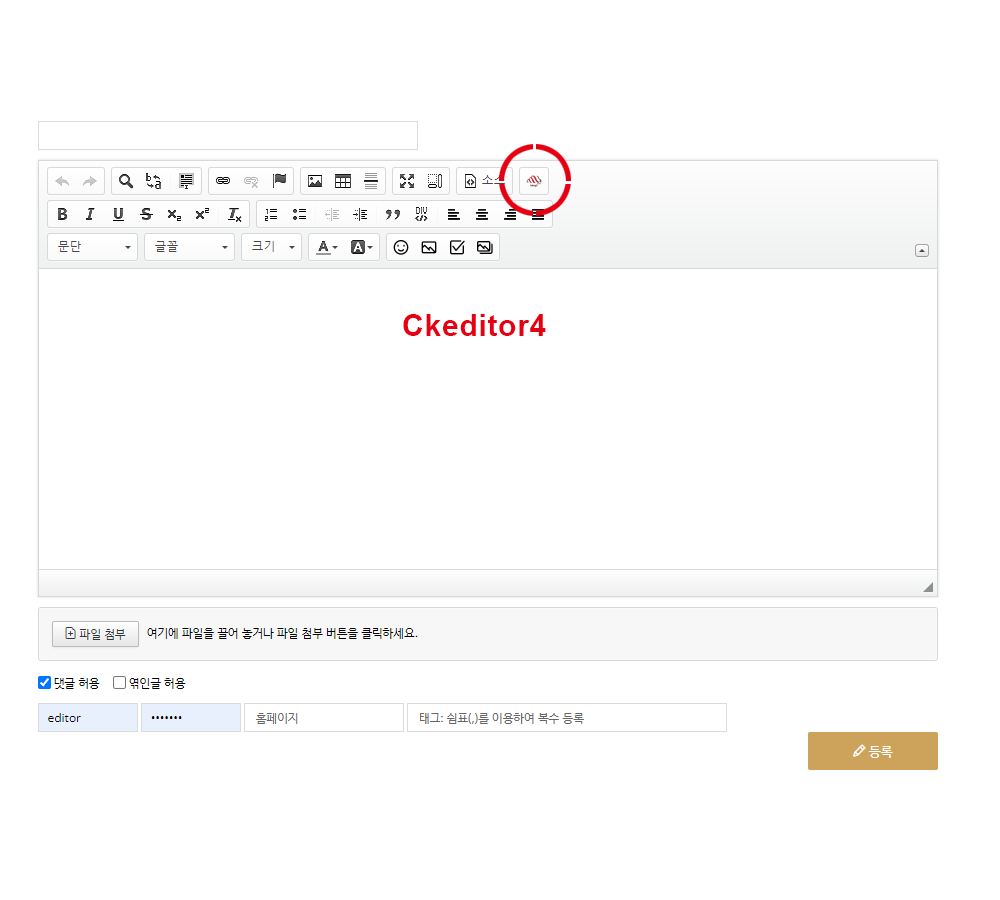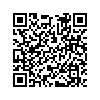본문 영역
XpressEngine(xe1)
In XpressEngine, the Mong9 editor functions as an add-on.
XpressEngine add-ons cannot use the '-' symbol in folder names.
Therefore, the folder name for the Mong9 editor in XpressEngine is
XpressEngine add-ons cannot use the '-' symbol in folder names.
Therefore, the folder name for the Mong9 editor in XpressEngine is
mong9_editor. Please take note of this.
TIP Quick Setup Guide
- Download on Mong9 Editor for XpressEngine GitHub.
- Upload the
mong9_editorfolder to the~/addonsdirectory. - Administrator Mode > Advanced > Installed Add-ons > Check PC and Mobile for Mong9 Editor Add-on, then save.
Screenshot of XpressEngine
- Available for writing on user/admin pages.
- Currently integrated with three editors:
cheditor5,smarteditor2, andckeditor4. - Accessible only to the Super Admin and member grade 10 (highest level).
- If you want to make it available for other member levels, you can modify the
MONG9_LEVEL_PERMISSIONin the/extend/mong9_editor.extend.phpfile. - Not available in admin email writing (styling gets removed when sending emails, so it's only possible within the site).
Installation Guide
1. Download the Mong9 Editor plugin file, and extract it on your computer.
After extracting, a folder named xpressengine_addon_mong9_editor will be created.
Rename the folder tomong9_editor
2. Connect to the server using an FTP client or any other file transfer method.
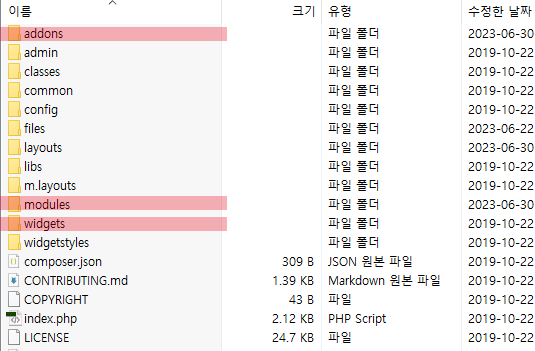
Like the picture above if you see folders like /addons, /modules, and /widgets, you're in XpressEngine's top (root) directory. Finding this main folder is important
3. Upload the mong9_editor folder to the /addons directory.
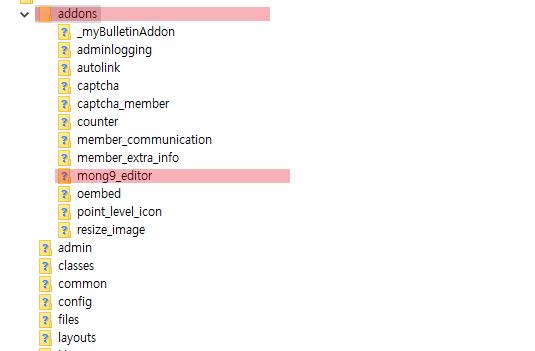
Mong9 Editor works as an add-on, so upload it to the /addons folder.
Place the mong9_editor folder inside the /addons, like in the picture above.
4. Activate Mong9 Editor
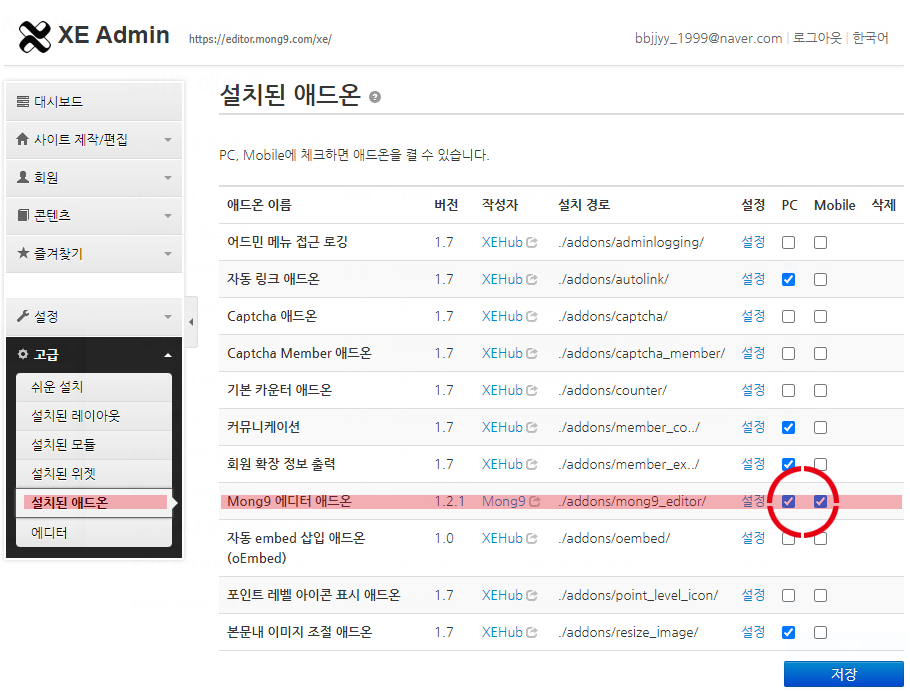
- Login and access the admin page (
domain/index.php?module=admin). - Go to the left menu > Advanced > Installed Add-ons.
- In the Mong9 Editor add-on, check both
PCandMobileto activate. - Click the Save button to save the activation.