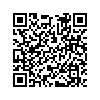본문 영역
Font
You can make changes by adding various text styles using
class font-family
Result
- m9-font-family-1 ABCD
- m9-font-family-2 ABCD
- m9-font-family-3 ABCD
- m9-font-family-4 ABCD
- m9-font-family-5 ABCD
Code
font-size
This is the font size applied within the editor.
Result
- m9-f-xxsmall
- m9-f-xsmall
- m9-f-size
- m9-f-large
- m9-f-xlarge
- m9-f-xxlarge
- m9-f-xxxlarge
- m9-f-big
- m9-f-huge
Code
font-weight
You can set the font's thickness using numbers between 100 and 900.
Result
- applied. font-weight 100 applied.
- Text with font-weight 200 applied.
- Text with font-weight 300 applied.
- Text with font-weight 400 applied.
- Text with font-weight 500 applied.
- Text with font-weight 600 applied.
- Text with font-weight 700 applied.
- Text with font-weight 800 applied.
- Text with font-weight 900 applied.
Code
font-style
Result
- Text with font-style italic applied.
Code
text-decoration
Result
- Text with underline at the bottom.
- Text with overline at the top.
- Text with line through in the middle.
Code
line-hegiht
This property determines the line height, set in units of 100. For instance, if the font size is 30px and the line-height value is set to 1.5, the line height becomes 45px (1.5 times 30). You can use the
line-height-150 class for this.Result
- Line height 1times the font size.
- Line height 1.1times the font size.
- Line height 1.2times the font size.
- Line height 1.3times the font size.
- Line height 1.4times the font size.
- Line height 1.5times the font size.
- Line height 1.6times the font size.
- Line height 1.7times the font size.
- Line height 1.8times the font size.
- Line height 1.9times the font size.
- Line height 2.0times the font size.
Code
text-align
Result
- Text aligned to the left
- Text aligned to the center
- Text aligned to the right
- Text justified